みなさんこんにちは、現役エンジニアのサメハックです
未経験からWebエンジニアに転職し、
正社員として5年働いたのちフリーランスとして独立しました。
Angularの解説シリーズです。
今回はOpenLayersをインストールする方法について学んでいきましょう!
駆け出しエンジニアや未経験の方、
また新入社員を指導する先輩社員にとっても
わかりやすいように解説していきます!
この記事を読むと・・・
- OpenLayersのインストールができる
- サンプルコードがダウンロードできる
※PCにnpm、nodeがインストールされている前提で記述します。
yarn等をお使いの方は読み替えてください。
作りたいもの

これが今回の完成形だよ!
実行環境
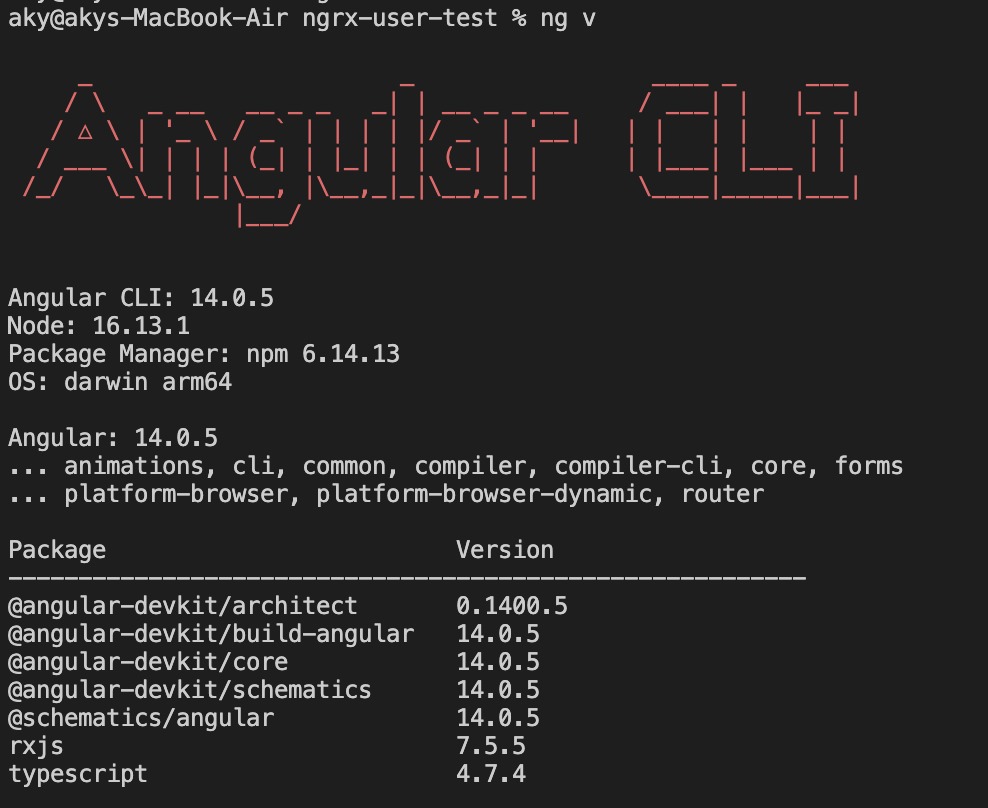
Angularのバージョンが古いと動かないことがあるよ!
うまく動かなければアップデートしてね!
うまく動かなければアップデートしてね!
初期設定:OpenLayersのインストール
ng new my-app
cd my-app
npm install ol
ng serve -onpm install ol
がOpenLayersのインストールコマンドだよ!
がOpenLayersのインストールコマンドだよ!
OpenLayersの構文

this.map = new Map({
target: 'HTMLのid',
layers: [
new Tile({
source: 表示するマップ,
}),
],
view: new View({
center: fromLonLat([経度, 緯度]),
zoom: ズーム倍率,
}),
});OpenLayersを使って地図を表示しよう!

app.component.html
<!--マップ-->
<div id="map"></div>
ここにMapが表示されるよ!
app.component.scss
// マップのサイズ
#map {
width: 50vw;
height: 70vh;
}
app.component.ts
import { Component, OnInit } from '@angular/core';
import { Map, View } from 'ol';
import { fromLonLat } from 'ol/proj';
import { Tile } from 'ol/layer';
import OsmSource from 'ol/source/OSM';
@Component({
selector: 'app-root',
templateUrl: './app.component.html',
styleUrls: ['./app.component.scss'],
})
export class AppComponent implements OnInit {
map!: Map;
ngOnInit() {
this.map = new Map({
// HTMLのidを指定して描画
target: 'map',
layers: [
new Tile({
// 表示するマップ
source: new OsmSource(),
}),
],
view: new View({
// 表示する座標
center: fromLonLat([139.7017, 35.6581]),
// ズーム倍率
zoom: 18,
}),
});
}
}angular.json※重要
{
"$schema": "./node_modules/@angular/cli/lib/config/schema.json",
"version": 1,
"newProjectRoot": "projects",
"projects": {
"my-app": {
"projectType": "application",
"schematics": {
"@schematics/angular:component": {
"style": "scss"
}
},
"root": "",
"sourceRoot": "src",
"prefix": "app",
"architect": {
"build": {
"builder": "@angular-devkit/build-angular:browser",
"options": {
"outputPath": "dist/my-app",
"index": "src/index.html",
"main": "src/main.ts",
"polyfills": "src/polyfills.ts",
"tsConfig": "tsconfig.app.json",
"inlineStyleLanguage": "scss",
"assets": ["src/favicon.ico", "src/assets"],
"styles": [
"src/styles.scss",
// ↓これを追記
"node_modules/ol/ol.css"
],
"scripts": []
},
"configurations": {
"production": {
"budgets": [
{
"type": "initial",
"maximumWarning": "500kb",
"maximumError": "1mb"
},
{
"type": "anyComponentStyle",
"maximumWarning": "2kb",
"maximumError": "4kb"
}
],
"fileReplacements": [
{
"replace": "src/environments/environment.ts",
"with": "src/environments/environment.prod.ts"
}
],
"outputHashing": "all"
},
"development": {
"buildOptimizer": false,
"optimization": false,
"vendorChunk": true,
"extractLicenses": false,
"sourceMap": true,
"namedChunks": true
}
},
"defaultConfiguration": "production"
},
"serve": {
"builder": "@angular-devkit/build-angular:dev-server",
"configurations": {
"production": {
"browserTarget": "my-app:build:production"
},
"development": {
"browserTarget": "my-app:build:development"
}
},
"defaultConfiguration": "development"
},
"extract-i18n": {
"builder": "@angular-devkit/build-angular:extract-i18n",
"options": {
"browserTarget": "my-app:build"
}
},
"test": {
"builder": "@angular-devkit/build-angular:karma",
"options": {
"main": "src/test.ts",
"polyfills": "src/polyfills.ts",
"tsConfig": "tsconfig.spec.json",
"karmaConfig": "karma.conf.js",
"inlineStyleLanguage": "scss",
"assets": ["src/favicon.ico", "src/assets"],
"styles": ["src/styles.scss"],
"scripts": []
}
}
}
}
}
}
// これを追記
という行は削除してね!
という行は削除してね!
"node_modules/ol/ol.css"を追記しないとコンパイルエラーとなるよ!
動かしてみよう
ng serve -o 
これで同じものが出来上がるよ!
GitHubのサンプルコード
今回作ったものはGitHubにあげているので
使いたい人は是非ダウンロードしてみてください。
GitHub - same-hack/Angular_OpenLayers: Angularを使ったOpenLayersの使い方
Angularを使ったOpenLayersの使い方. Contribute to same-hack/Angular_OpenLayers development by creating an account on GitHub.

満足いただけたら、1クリックなのでSNSフォローしてもらえると嬉しいです🦈


